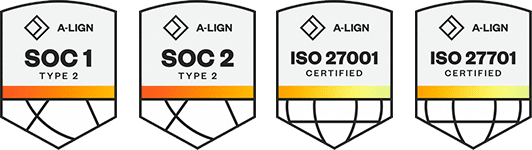Products
Solutions
Resources
9977 N 90th Street, Suite 250 Scottsdale, AZ 85258 | 1-800-637-7496
© 2024 InEight, Inc. All Rights Reserved | Privacy Statement | Terms of Service | Cookie Policy | Do not sell/share my information
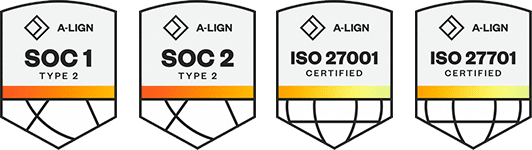
The Query builder lets you build queries with multiple conditions to filter the entire table of
To open the Queries slide-out panel, click the Query icon on the left side of the page.
A query is made up of conditions that are made up of columns, values, and operators that connect the columns and operators. Multiple conditions can be grouped as And or Or statements.
The following step by step shows you how to add a query, apply it, and then save it for future use.
Click the Query icon on the left side of the page to open the Queries slide-out panel.
Click the Add icon. The Query builder opens.
Select a column and operator from the drop-down lists.
Enter a value that you want to filter the column for.
Optionally, click the Add icon to add more conditions, and then click And or Or to change how the conditions are grouped.
Click Apply to update results immediately.
Click Save query.
Additional Information
9977 N 90th Street, Suite 250 Scottsdale, AZ 85258 | 1-800-637-7496
© 2024 InEight, Inc. All Rights Reserved | Privacy Statement | Terms of Service | Cookie Policy | Do not sell/share my information